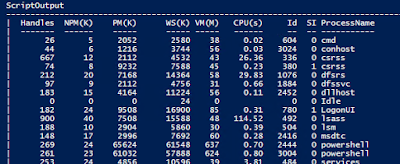Converting markdown files to PDFs
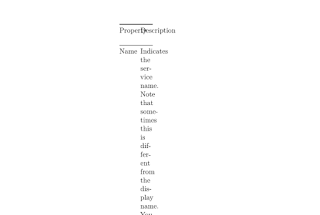
While it is awesome reading the PowerShell DSC documentations in nicely markdown, formatted webpage, I am still emotionally attached to the printed paper in the digital age. (Rubbing my sore eyes) So task is to find a way converting those markdown formatted docs in to PDFs and then print them. I found a couple resources available for this task: GitPrint.com PanDoc Here is my recommendation: Use GitPrint.com whenever you can for smaller batches of conversion. It's easy to use with a javascript based bookmark for page redirection. (The Chrome plug-in is no longer available) As for PanDoc, I installed it along with the MikTex, LaTex's implementation on Windows, for PDF converstion. First, the installers together are over 200 MB download and install. Second, about 70% of the files were converted fine (no colour syntax like GitPrint though) but the rest came out with formatting issues. It could still be valuable when converting a large batches though. You *may* save some ti